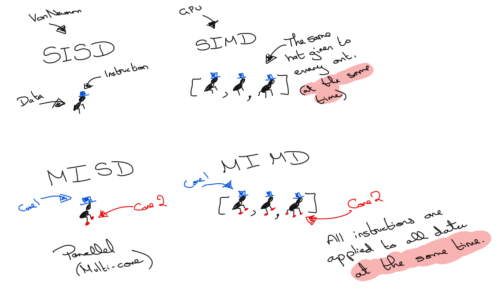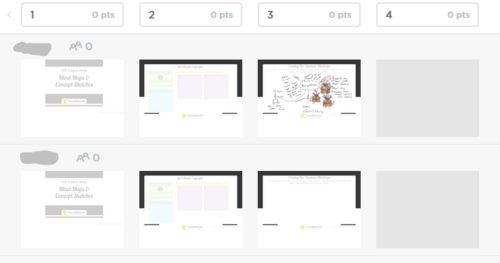As an online tutor, you’re always on the lookout for ways to enhance your students’ learning experience and I’m no different. One crucial aspect of this is the platform I use for video and document hosting – it has to be fast, it must be accessible, and it has to allow me to keep costs down for my learners. Last year, I was investigating ways to improve site speed and was introduced to a game-changer for my website: Bunny.net.
Bunny.net is a Content Delivery Network (CDN) that we’ve been using for our video and document hosting. But before we delve into the specifics of Bunny.net, let’s first understand what a CDN is and why it’s essential for your online courses.
What is a CDN and Why Do You Need One?
A Content Delivery Network (CDN) is a network of servers distributed across various locations worldwide. When a user accesses your content (like a video lesson), the CDN delivers this content from the server closest to them. This reduces the time it takes for the data to travel, resulting in faster load times and a smoother user experience.
For online tutors that run recorded courses, a CDN is invaluable. It ensures that your students can access your course materials quickly and seamlessly, no matter where they are in the world. This is especially crucial for video content, which can be bandwidth-intensive and slow to load without a CDN.
The map below shows where my students access my website from and with a combination of students who live internationally and those who are world schooling, it’s important for me to provide easy access no matter where they happen to be:
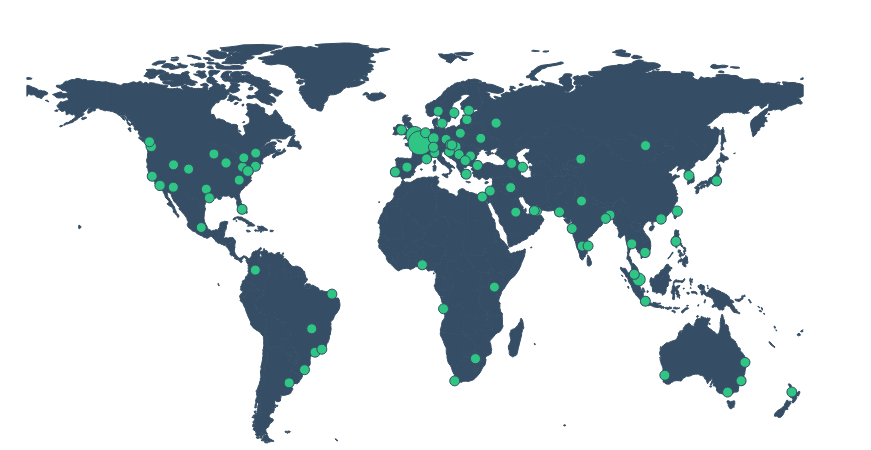
Bunny.net vs. YouTube vs. Vimeo
When it comes to video hosting for online courses, the most common platforms tutors use are YouTube and Vimeo. However, Bunny.net offers several advantages over these platforms, especially in terms of price, speed, and available tools.
| Bunny.net | YouTube | Vimeo | |
|---|---|---|---|
| Payment | PAYG | Free | Monthly Fee |
| Cost per GB | £0.0076 | £0.00 | N/a 60+ new videos pcm |
| Adjustable CDN | ✅ | ❌ | ❌ |
| File storage | ✅ | ❌ | ❌ |
| Restrict Video Embeds | ✅ | ❌ | ✅ |
| Website Caching | ✅ | ❌ | ❌ |
Having both video and document hosting in one place made life much easier for me, when this was added to extra speed for my website I was easily convinced.
The Benefits of Using Bunny.net for Your Online Course Website
Using Bunny.net as your CDN offered several benefits to my site which I’ve been measuring for some time now:
- Improved Site Speed: By storing my content on servers closer to my students, Bunny.net significantly reduced load times for the pages on my website. This has reduced from an average of 7 seconds to under 2 for almost every page.
- Reliability: Bunny.net’s distributed network design means there’s no single point of failure. What this means is if one of their servers goes down, another server automatically takes over. This means that I don’t have to worry about my videos being unavailable.
- Cost-Effective: With the cost of living increasing, this was a big concern for me – running online courses requires investment of time and money, but I was determined not to increase prices for my group students if possible. Because Bunny.net, uses a pay as you go system based on how many of my videos are watched, this makes it a cost-effective solution for tutors of all sizes.
- Global Reach: Bunny.net’s global network ensures my content is delivered quickly, no matter where my students are located.
In essence, my risk in moving several hundreds of hours of teaching videos to Bunny.net paid off! We’re now a year into using this and have never looked back!
And if you’re interested in exploring our range of distance learning courses, you can find them here. I use Bunny.net for all our video and document hosting, so you can be sure of a smooth, seamless learning experience 🙂 .
Disclaimer: As customer of Bunny.net, I earn from qualifying purchases. The links provided are affiliate links, and I may earn a commission if you purchase through these links. However, this does not impact my reviews and comparisons. I try my best to keep things fair and balanced, in order to help you make the best choice for you.