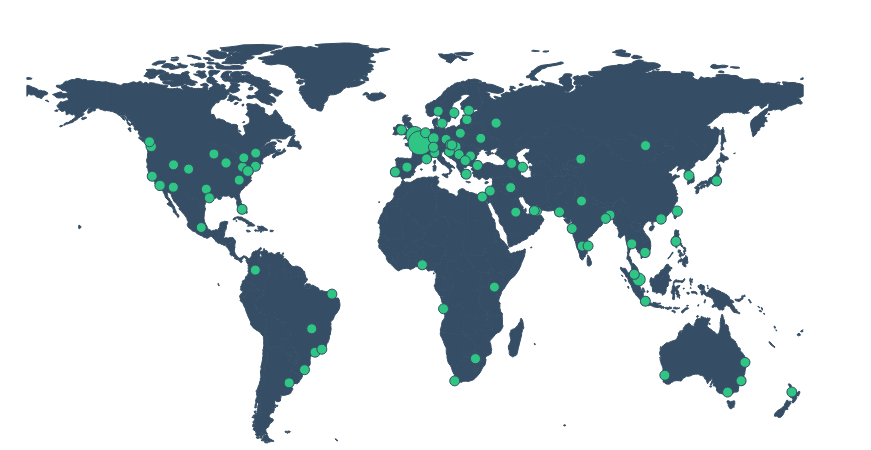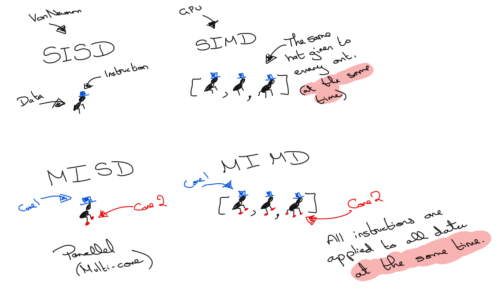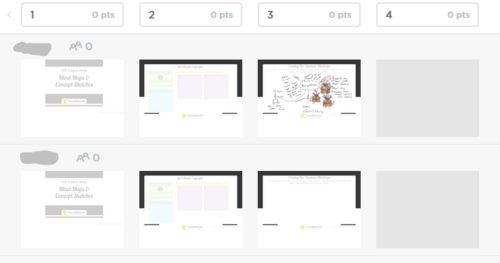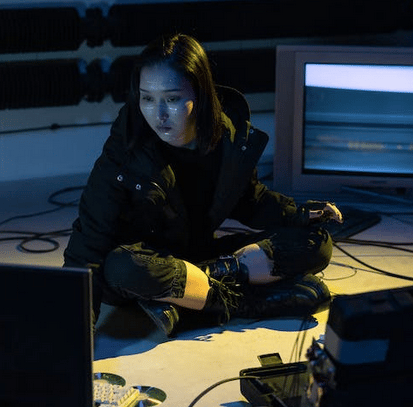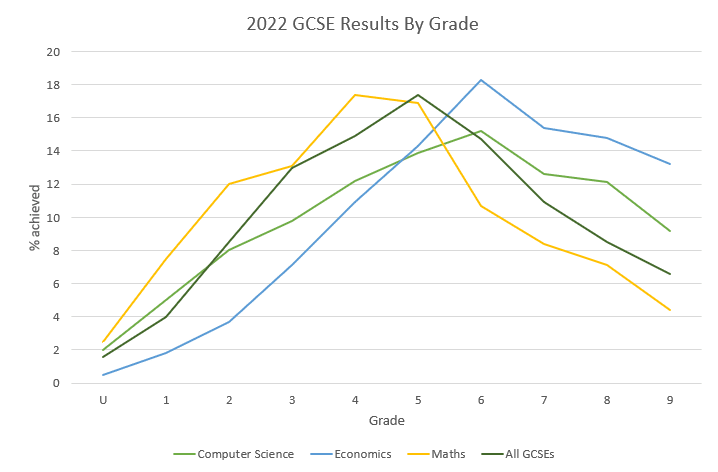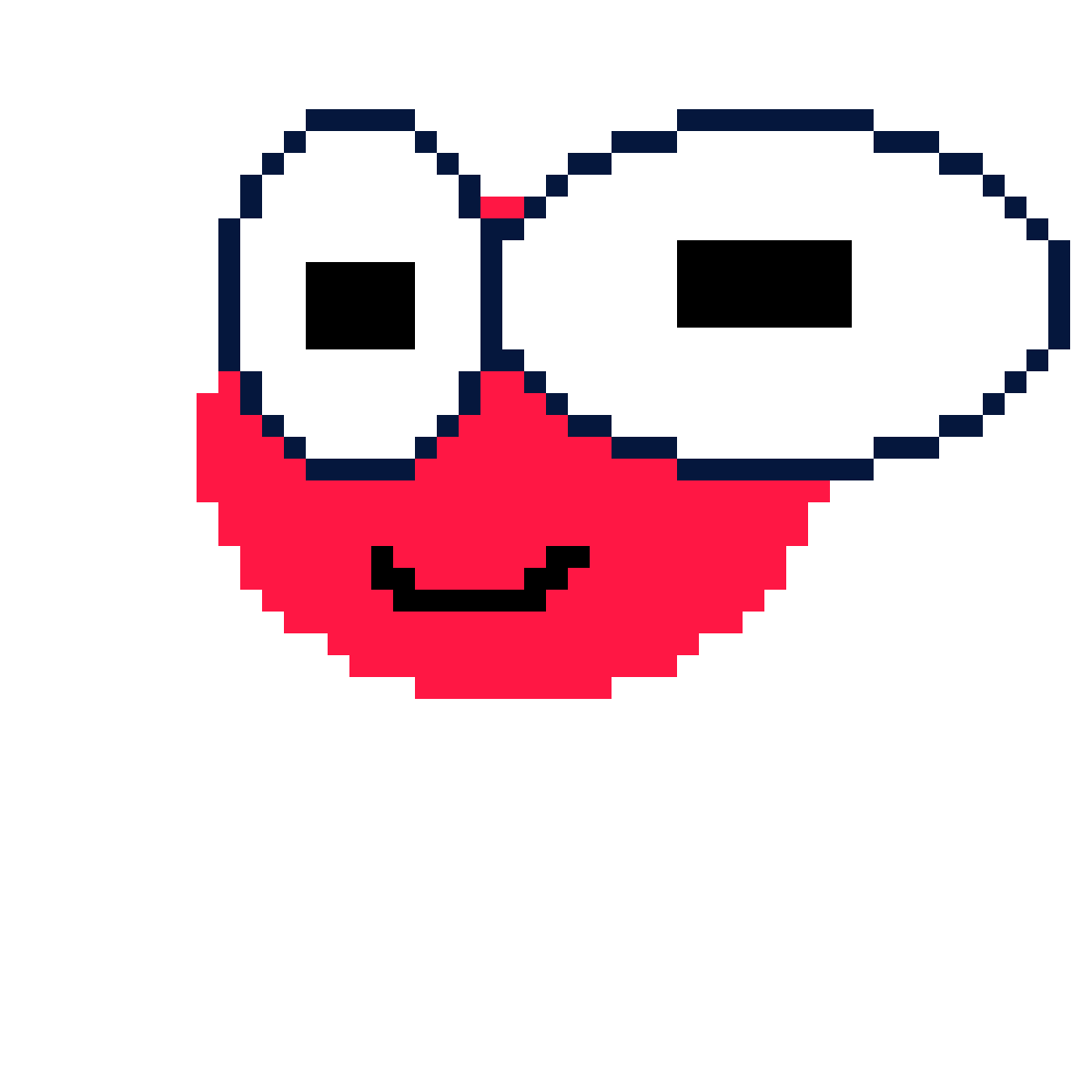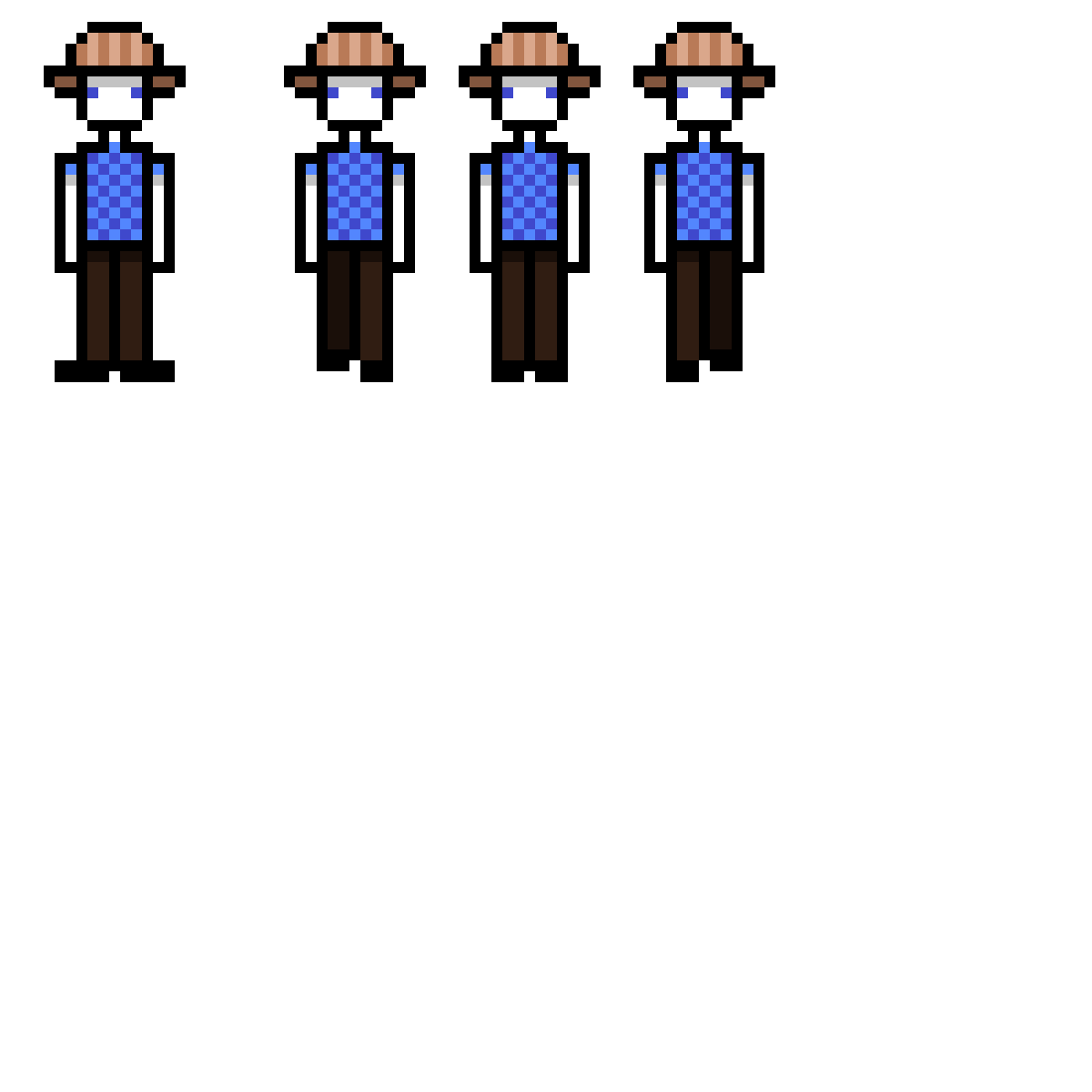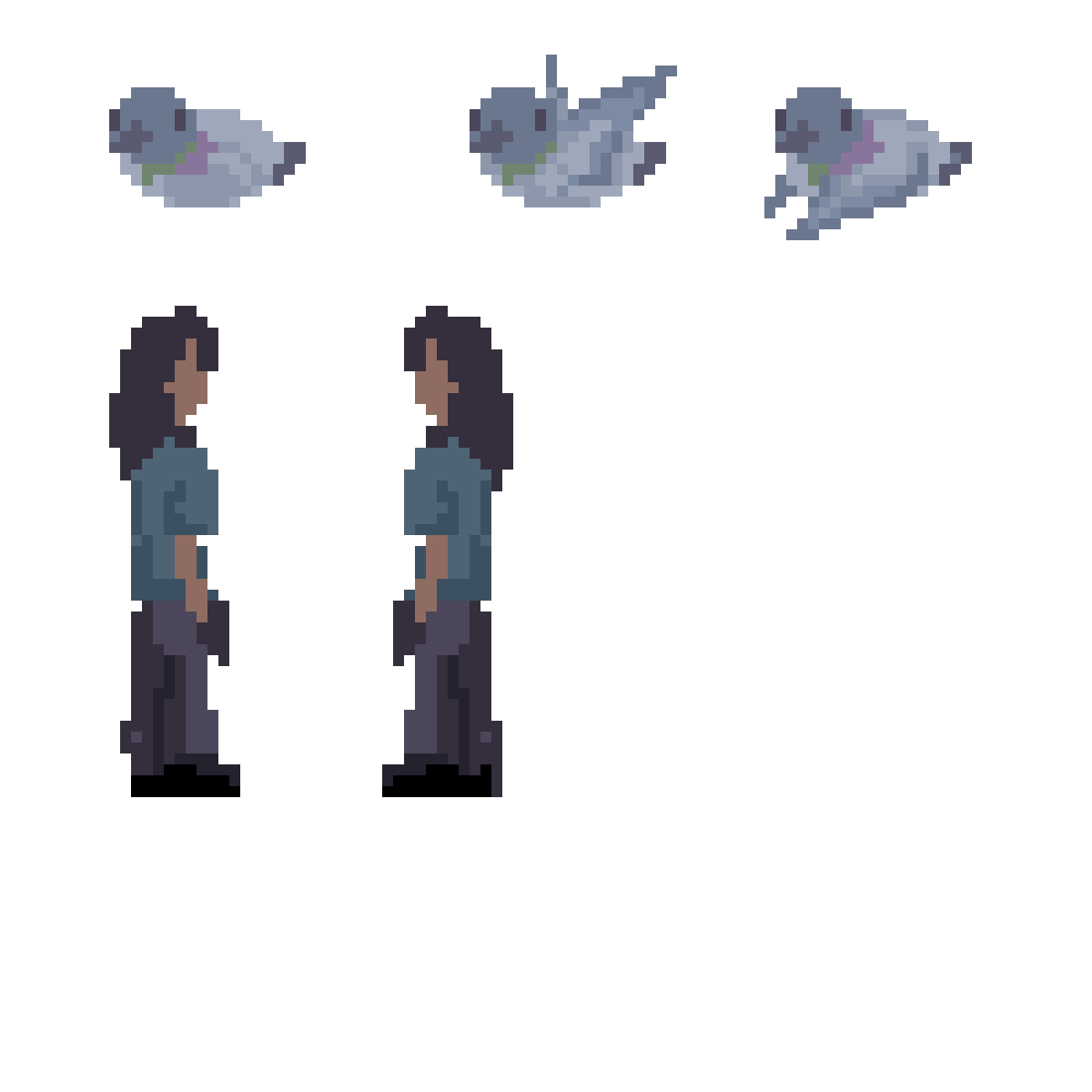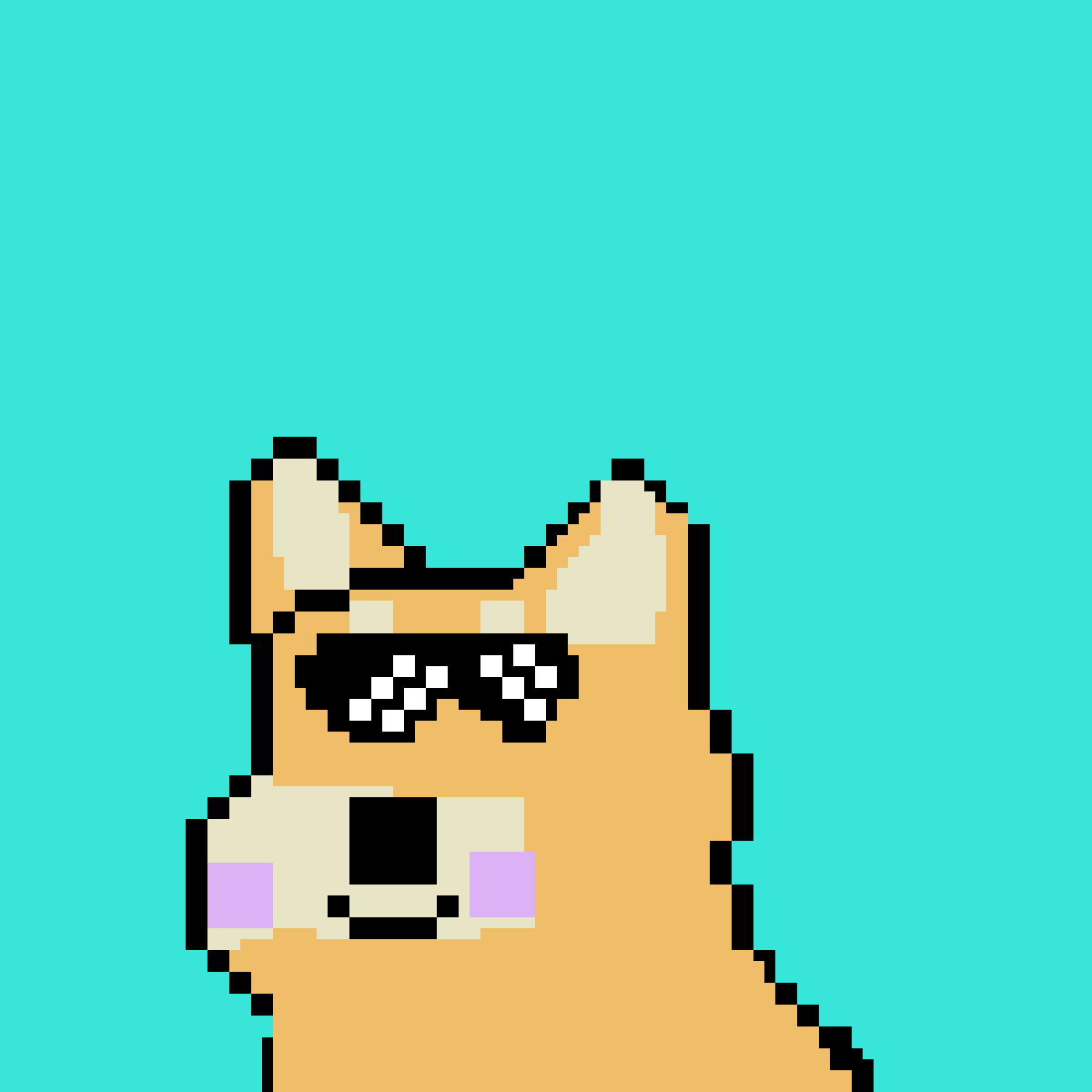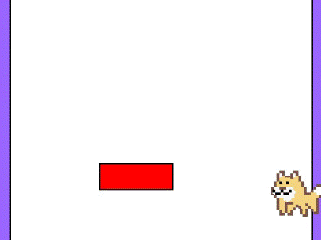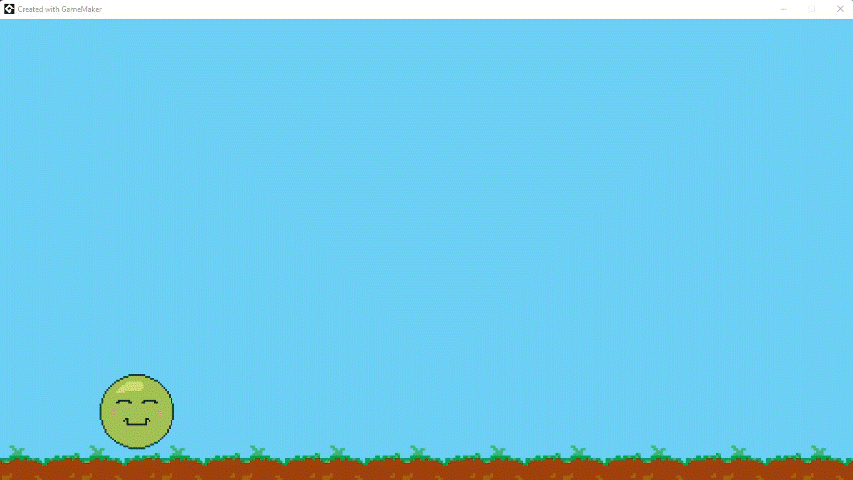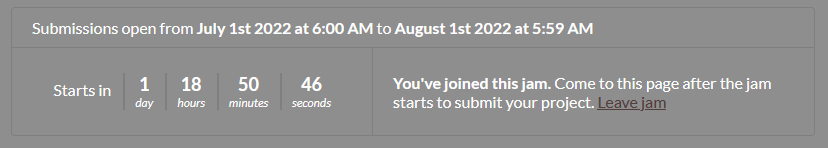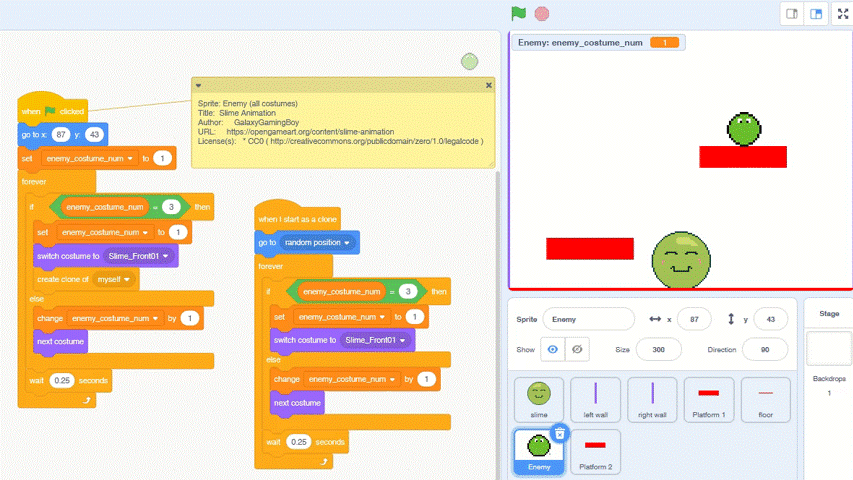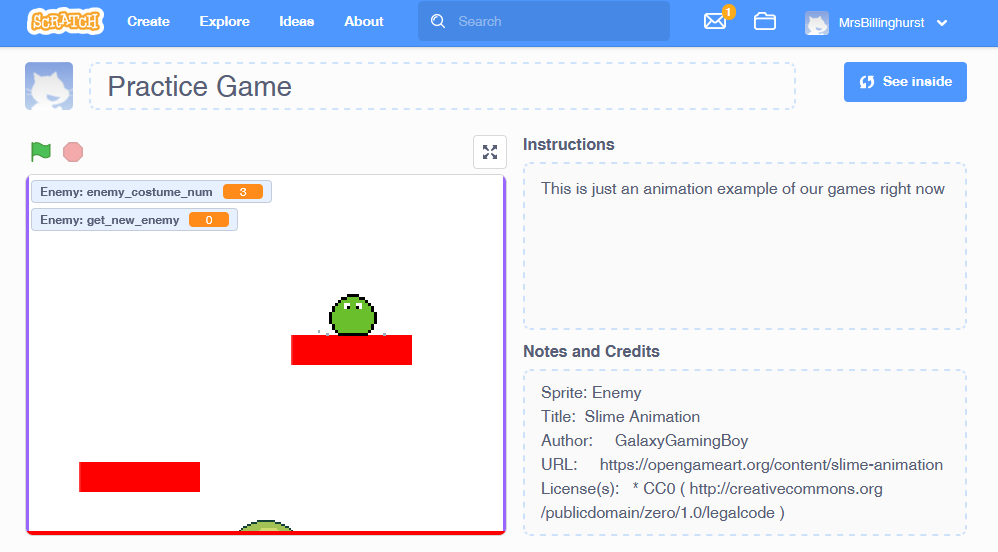Equality and Social Justice in Education
Much like my post on Open Education & Practice, this is less a blog post, and more a learning journal. As many of you are aware, I’m currently completing a Masters degree in Online Teaching. As part of my second year, I am studying Equality & Justice in education. Part of this is to create a reflective learning journal.
These are my candid reflections on my own practice and thoughts. Unlike my classroom teaching, this will include personally held beliefs & political opinions, however whilst I do not bring these to my classes they do form my ethical base as both an educator and business owner.
Menu
The Right To Education
Part A
Q1. To what extent do you feel that the ‘universal primary education’ (UPE) right should be upheld as a universal right for all individuals in the world? Why?
I strongly believe this should be a universal right, but feel that “education” isn’t defined clearly enough. For me, this raises the question, “what is a suitable primary education?”.
Testing primary children provides us with data, but is numeracy & literacy enough? My own lived experience is that primary education has changed dramatically over the past 40 years from creating a broad foundation of skills to build upon when I was in primary school in the early 1980s, to a focus on core subjects and high stakes testing which has increased further since my own children attended primary. I certainly don’t remember being stressed about exams and requiring specialist tutors in order to access the “best” schools.
As someone whose children didn’t really fit the mould in secondary and chose to home educate, I believe that there is inherent privilege in being able to educate your children without school: although school isn’t childcare, it does provide parents with the ability to work outside of the home. However, this doesn’t mean that a universal school education is the only source of a suitable education – with that said, I do think that without foundations of education at primary, we don’t learn how to learn independently (or it’s more difficult when learning becomes more formal)
Q2. When could it be problematic? For example, is it still applicable to all educational systems? Should everyone be able to attend primary school? What would happen if there were only one faith-based school available or only a school with a particular political orientation?
– I believe that access to a suitable education for the individual child should be a fundamental right, but the one solution doesn’t fit all.
– I think that everyone should have the opportunity to attend primary school in a place suitable for the child. I don’t believe that this should be legally enforced as it creates a negative attitude towards education.
– where parent educational or religious philosophies don’t align with the single state educational option, having alternative options such as independent schools and home education is important to ensure that education is suitable for the individual. This does create it’s own issues as exposure to other cultures and backgrounds creates empathy. However, if the only option is religious rather than one secular option, that has the potential to skew the education rather than expand it. An example of this being the current educational reforms in Florida where extreme Christian values are restricting access to subjects, books, and open discussion.
Q3. Does a universal right apply equally to primary, higher, technical and professional education in every context? How would you support your decision on this?
This is something that as a concept I do support, which seems at odds with working as a private educator. From a realistic perspective, it’s unlikely that as a society that we will return to the days where education from primary to university was available free at source, and certainly not in my lifetime.
I do, however believe that there should be a universally accessible option for education at all levels. Where parents or learners choose not to follow the universally available path, then much like home education the cost would fall to the learner. However, when the only option is to create lifetime debt in order to access education that ultimately benefits more than just the individual, something has gone wrong in the wider societal context.
Part B
What do you consider to be the broad learning outcomes for all of these learners in your educational setting or in a community with which you are familiar or in which you live? By this, we mean the longer-term impact on these learners, their lives, well-being and livelihood.
- Motivation to learn more deeply than just my courses
- I’d like to think that for some, this has an impact on their choice of career
- Self-confidence to enjoy a subject & be unabashedly nerdy
- This is something that I struggled with. I enjoy learning & that was seen as “uncool” – as an adult, I’ve made peace with this and hope that I show others that it’s ok to enjoy learning.
Are there groups of learners who should have different learning outcomes because it would be problematic to cater for their particular needs within a universal statement of broad learning outcomes?
- I don’t believe in a one size fits all approach. Much like the cockpit of the WWII fighter plane, the “average” isn’t fully suitable for anyone.
- A universal education doesn’t need to have the same learning outcomes for all.
- I strongly hold to the social model of accessibility: an environment can be disabling, but given appropriate access and adaptions, for most people the learning outcomes will be similar. There will always be outliers on either end of the academic scale, but neither should be discouraged from making their own personal progress.
To what extent is there a need for universal learning outcomes or adaptation for diversity and difference amongst the learners you work with?
- My learners come from a range of diverse backgrounds, learning needs, and disabilities.
- There are universal outcomes in the format of sitting specific exams or externally set assessments.
- The default position is to design with universal accessibility in mind, but individuals may require specific adaptations.
Exploring Equality & Equity
In exploring the concept of equity in education, I hold a firm belief that it goes beyond simply providing equal opportunities. This area provides a challenging conversation as tuition is considered a luxury service rather than a fundamental right. It is difficult to reconcile private education with strongly held beliefs on Equality. However, I have chosen to personally earn less as a tutor than as a classroom teacher in order to maintain my own educational philosophy, and protect my physical health.
What ‘equality’ in education means to me
To me, equality in education means ensuring that every individual, regardless of their background or circumstances, has access to the same resources and opportunities. However, equity in education takes this idea further by recognizing that individuals may require different levels of support and resources in order to achieve the same outcomes which I feel is a more important concept.
Equality in education could present as free access to a state agreed curriculum, equal funding for schools, and an equitable distribution of resources such as textbooks, technology, and qualified teachers. Although this may seem sufficient in ensuring equal access, it fails to consider the unique needs and circumstances of each individual student which is where equity comes in.
Dimensions of Equality Relevant To My Practice
As a private tutor working mainly with home-educated learners and private candidates, I have firsthand experience with the unequal distribution of resources in education. I am acutely aware that in order to access my services, students need to have the financial means and support from their families. This creates a barrier for those who come from disadvantaged backgrounds and may not have the financial resources to afford private tutoring.
Another aspect is the digital divide. I operate solely online with a mobile learning platform to deliver asynchronous learning which allows for flexibility and personalized learning, but creates a barrier to access for those who do not have reliable internet connections or access to devices.
What Achieving Equity For Learners Looks Like in My Context
As a small business owner, it is not currently possible for me to provide education free at source as I do not have access to the funding available to state managed schools. However, I engage with open learning by providing self-paced courses in the form of MOOCs and a scholarship place in each class to help mitigate the financial barrier for some students. I am actively exploring the use of AI to maintain personalised feedback for individual learners whilst reducing the cost of delivering my services. At present, it is the personalised feedback that provides value to my students, so I am reticent to remove the “human” aspect.
My notes on the two broad approaches to eqality:
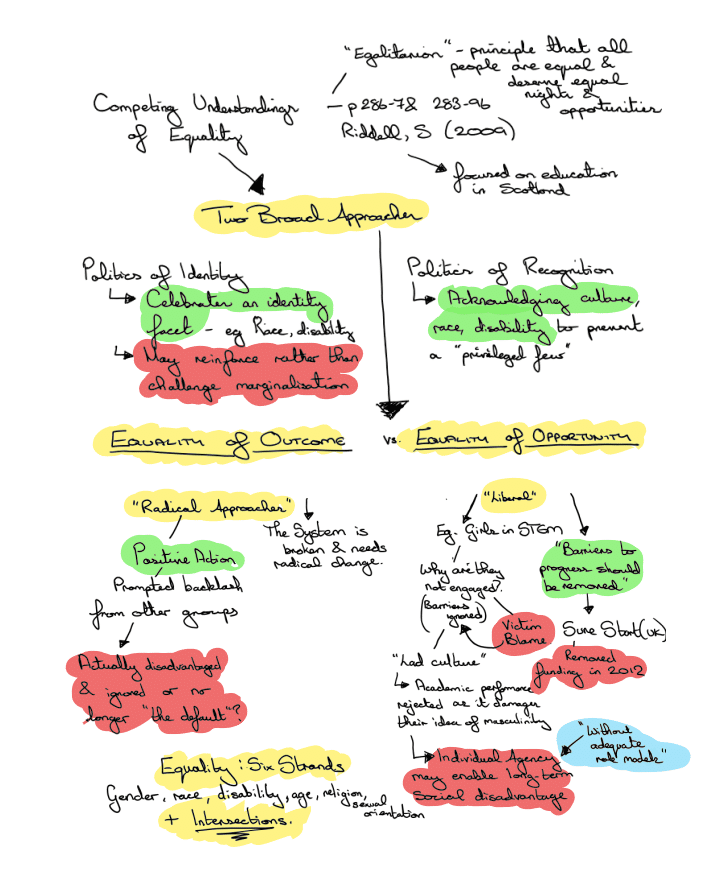
I read a little further to give myself some context for the reflection:
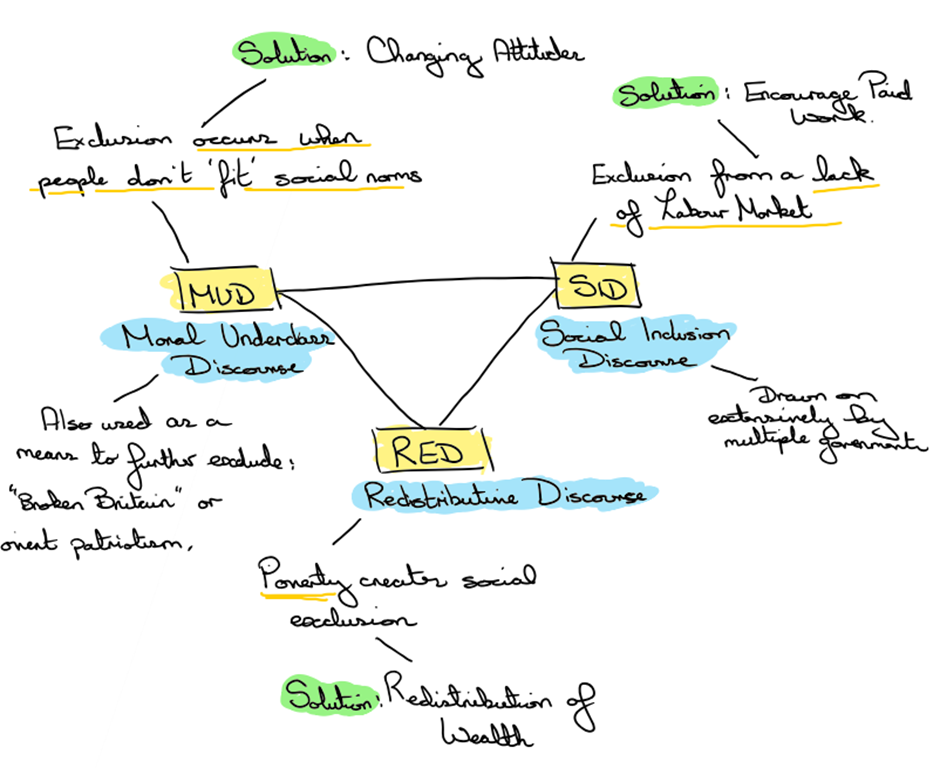
I think my original ideas closely aligned with equality of opportunity and reading through this section does highlight that removing barriers doesn’t necessarily remove an inability to engage when there are wider societal pressures and issues. As somebody who works in stem I have witnessed the encouragement of girls into computing where barriers are ignored in favour of making resources pink and sparkly (which certainly would not have encouraged me, and did little for the girls that I was working with).
As somebody engaged in home education the equality of outcome appeals in terms of radical change, however positive action is something that I would like to explore more to consider whether the backlash was from a group that was disadvantaged and ignored through the positive action or a group that was no longer the “privileged default”.
I came across this whilst looking for some information Raewyn Connell’s work (particularly after seeing the anger generated in the video comments. What was really interesting was the first reaction was to refer to her as “manly” or gender non-conforming, which largely proved her point).
Social Justice & Me
The context of the word social justice has been co-opted politically to create an image of extremist protestors or ill-informed “hippies”. When presented in different terms such as “teaching for diversity” or “culturally responsive pedagogy”, the politicised imagery is removed.
The quote from EE814 giving an introductory definition of social justice, does make me wonder what underlying beliefs would lead someone to find this objectionable:
” In everyday terms, social justice might be understood as the actions in support of a more just, fairer and more equitable society and education as a site for the enhancement of social justice.”
Unit 3 Introduction – EE814 Open University
In attempting to identify five examples of social justice, I have drawn from current and past experiences:
Example 1 – Respecting Personal Descriptors
Many Inclusivity procedures include a language guide, particularly around disability. The language used within disabled communities changes and not all policies are written with direct input from disabled employees or students.
A personal example of this, is that I describe myself as a “wheelchair user” and a “disabled person”. Both of these are examples of identity first language, where part of who I am is defined by these things. Being corrected by an able bodied person to person first language eg. “no, you are a person with a disability” removes my autonomy to refer to myself in the language most comfortable to me.
I’m also just one individual, so asking an individual how they would prefer specific terms around disability and neurodiversity to be used is important.
Example 2 – Pronouns & Names
As politicised as this is currently, this extends from the point above. Confirming pronouns and preferred names at the start of a course or contact assists everyone. To ensure that learners and their wider contacts are aware that my learning space is a safe place to share this information, I list my own pronouns in my email footer and social media profiles.
As a cis woman, this is not to reaffirm my own gender, but to state clearly that there will be no tolerance of discrimination. I am entirely at peace with having lost clients to this as it is not something I am willing to compromise on.
Example 3 – Dress Codes in School
This is an area where I can draw on from both student and teacher. In high school during the mid-90s, we campaigned for a change in uniform to allow longer skirts (those after us won the right to wear trousers for a short time in the early 2000s), and a change to a PE kit that to a teenager, felt overly exposed. At the time, attitudes towards feminism were changing and our concerns were considered and a compromise was reached.
Later, as a teacher in the early 2010s, a school changed its stance on uniform. They moved towards a much more formal dress code and brought in a teacher & student dress code which was highly gendered. Statements were made about length of skirts and height of buttons to “prevent unwanted attention”.
Subsequently, teachers spent more time addressing uniform infractions than addressing wider issues. In this circumstance, we were required to highlight the length of skirts and my refusal to do so and insistence on highlighting inappropriate behaviour was my stance towards social justice.
Example 4 – Critical Thinking & Misinformation
With the expansion of technology and ability to access information at our fingertips at any time of the day, understanding how to discern factual information from misinformation (or simply poorly researched information) is far more important than it was for previous generations.
In the example below, young learners were using AI generated videos to learn about science and believing this misinformation to be factual.
Whilst embedding critical thinking into the curriculum from a young age will lead to young people challenging the current world views (which is not seen as beneficial by everyone), it also equips them with tools to protect themselves from misinformation and propaganda. The ability to critically analyse a source as an adult is particularly important to enable them to make educated choices within a democratic society.
Example 5 – Facilitating Learning, Not Demanding
Since leaving the traditional classroom, I have created a different identity for myself as an educator. I am no longer referred to as “Mrs Billinghurst”, but as “Holly”, and whilst I create the resources as an instructional designer, and for most learners lead a live online session, the learning that takes place is for the most part as a facilitator with the focus on the learner being engaged. I set homework which is marked, but this is optional and not chased.
My current work uses a connectivist approach with the provision of tools and support from a mentor, but with the learning taking place in a wider context as learners complete practical & theory tasks more independently. It’s certainly not dissimilar to this approach where my learning comes from how deeply I engage with the set tasks – I could choose to skip them and no-one would know, but that would remove a tool from my toolkit when the time for higher stakes assessment arrives.
Egalitarianism
This is a useful online video with some useful notes on the concept.
Neoliberalism
I’ve used the same video channel to explain Neoliberalism as the notes are quite detailed.
Normative Theories in My Setting
If I’m entirely honest, these notes took far longer than simply writing things out as a mindmap, but post-covid I’m not at my best and this really helped to give me space to think about what was being asked.
As an adult who has to keep the brain bees entertained, assumptions on ability are really interesting to me. As a professional, I maintain huge amounts of organisation whilst surrounded by physical chaos. This isn’t something I can “unlearn”, but it is something I employ strategies to cope with (which are mostly effective). There is a dominant neurotypical theory that organisation just takes habit and trying harder – the reality for me is that I’ve spent all of my talent points and forgot to leave any for executive functioning outside of work & study!

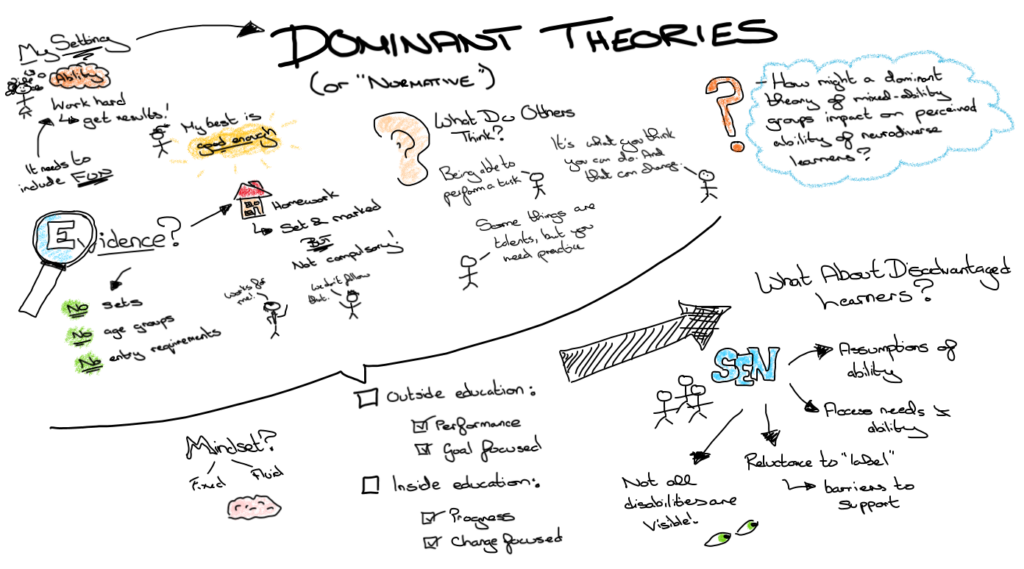
Hidden content