Learning computing doesn’t have to mean staring blankly at a screen. Take a look at some of our favourite creative teaching approaches that you can try at home.
We do so much more with computers than just type. We use them to play music, set the temperature of our house, read books, cook food…the list goes on. So learning computing isn’t about sitting in front of a computer and typing code, it’s about understanding how computers fit into our lives, how they work and how we can use them.
That’s why we don’t teach STEM, we teach STEAM – Science, Technology, Engineering, ART and Maths. In our Home Ed classes we use creative activities to teach all about IT, providing the most engaging learning environment for our students. And you can do the same.
Here are 5 activities that you can try at home:
1. Cardboard Robot says ‘no’

Siri and other voice technologies work on a set of rules that are programmed. If you don’t use the right words, Siri won’t provide an answer. In this game we use the same methodology to teach about programming without using computers, and it’s great fun for all ages.
What you do
- Use cardboard boxes to make a ‘robot’ that your child can sit in, adding a slot where questions can be posted by other players
- Provide the robot with a set of rules that determine whether they can accept the question and provide an answer, or reject the question with ‘I do not recognise that question’
- For example: One rule may be that a maths multiplication question must be formatted as ‘number (times by) number’. If instead they receive a question that is formatted ‘number X number’, the robot will reject the question.
What you’ll learn
You’ll learn to understand how programming works using a set of rules.
Like many things in technology & computing, this idea actually came from a fantastic colleague who inspired the lesson: In this case, Oli Howson, who offers online tuition through TeachAllAboutIt, wrote a blog on Brown Box Computing on his computing blog, BadLlama.
2. Creative writing using Google Expeditions

Inspiration comes in many forms. In this case, in the form of an immersive virtual experience. Google Expeditions uses augmented reality (overlaying digital visualisations over real surroundings) and virtual reality (immersive experiences that transport you virtually into different surroundings) to take students on a journey. Kids experience their surroundings in a completely different way, giving new perspective to help them write creatively.
What you do
- Download the Google Expeditions app and choose one of the 160 expeditions (from getting to know Vikings to experiencing a Tornado) or create your own
- The subject you write about will be inspired by the expedition
- Pop your phone in a Google Cardboard (these are really cheap cardboard VR headsets)
- Spend 5 minutes immersed within the expedition and then remove the headset to write, inspired by what you’ve experienced
- Think about the sights, the sounds, the way it made you feel, and write your story.
What you’ll learn
You’ll learn about VR and AR while discovering different ways to use the technology.
3. ‘Unplugged’ computing escape room

Unplug your computer – you won’t need it for this offline activity. Unplugged computing is learning about computing without the use of a computer and can be done in countless ways. For this activity, we’re using puzzles to get into boxes, like solving an escape room challenge.
What you do
- Take a box and allocate an answer that must be given before you can open the box (to reveal the treats inside)
- To reach the answer you’ll have to solve a puzzle, such as an anagram, in a timeframe
- There are lots of ways to solve an anagram, but simply trying a combination of all letters separately will take the longest, and you might miss out on the reward
- This task challenges you to find alternative, faster ways to come to the right answer, such as grouping together all vowels or combinations of consonants.
What you’ll learn
You’ll begin to understand computational thinking without using a computer.
4. Film studies
Film is one of the most technological arts, combining filming, editing, lighting and sound technologies. Challenging your kids to come up with an Instagram story or a Tik Tok video will teach these fun practical skills while getting creative.
What you do
- Ask your child to produce a film, using a phone, for Instagram, Tik Tok, or just to share with family
- They’ll need to write the script, compose and light the scenes, film, edit, add titles and upload for sharing.
- In our Home Ed class we also use Bluetooth keyboards to add the titles.
What you’ll learn
You’ll learn how to use all of the technology needed to create and share a basic film.
Virtual PE day

Block language tools such as Scratch, Scratch Jr and BBC Microbits allow you to practice code without typing. You can use these in endless ways as visual programming or science tools. For our Virtual PE day we use Microbits to create wearable step counters.
What you do
- Using Microsoft MakeCode, programme the blocks to calculate every time you take a step. This is the code you’ll need to use:
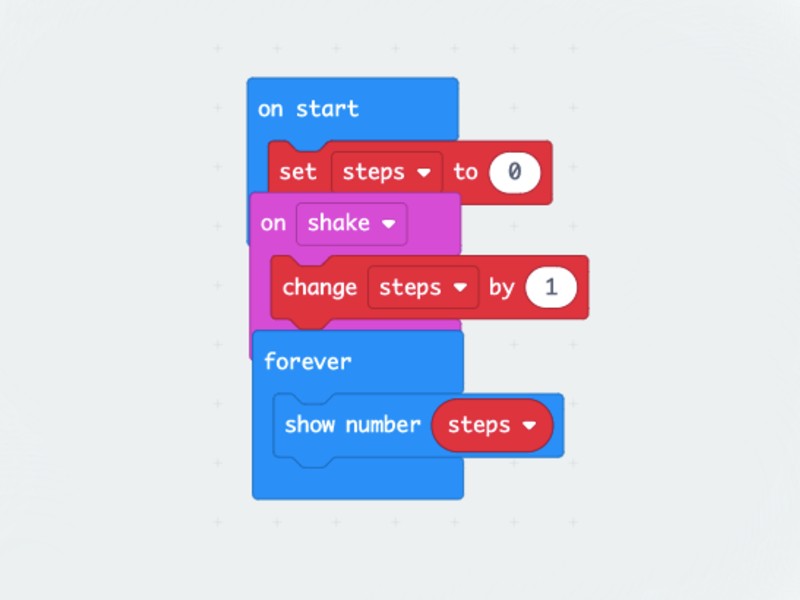
- Download from PXT and then upload the code onto your Microbit
- Attach the Microbit to your wrist using a hairband or rubber band
- See how many steps you can take in a set space of time and compete with your friends online.
What you’ll learn
You’ll learn to combine science and technology to create useful tools programmed with block language.
We love to see learning in action. Share your pics on our Facebook page.
