
Distance Learning & Tuition
Education as unique as you are.
Explore Popular Subjects
Due to overwhelming demand, Holly’s 1-2-1 regular lessons are currently fully booked until July 2024 with an ongoing waiting list. Please note that this includes A Level NEA authentication for Summer 2024.
To request a space on Holly’s waiting list for September 2024 or beyond, please contact hello@teachallaboutit.uk
Spaces are still available on selected group classes & self-paced courses.
Online Tuition & Distance Learning
Founded in 2017 by Holly Billinghurst, TeachAllAboutIt Tuition has focused on access to education for all. As a teacher and home educator, I firmly believe in supporting learners to become independent – if your child no longer needs my help at the end of tuition, then we’ve done our job well!

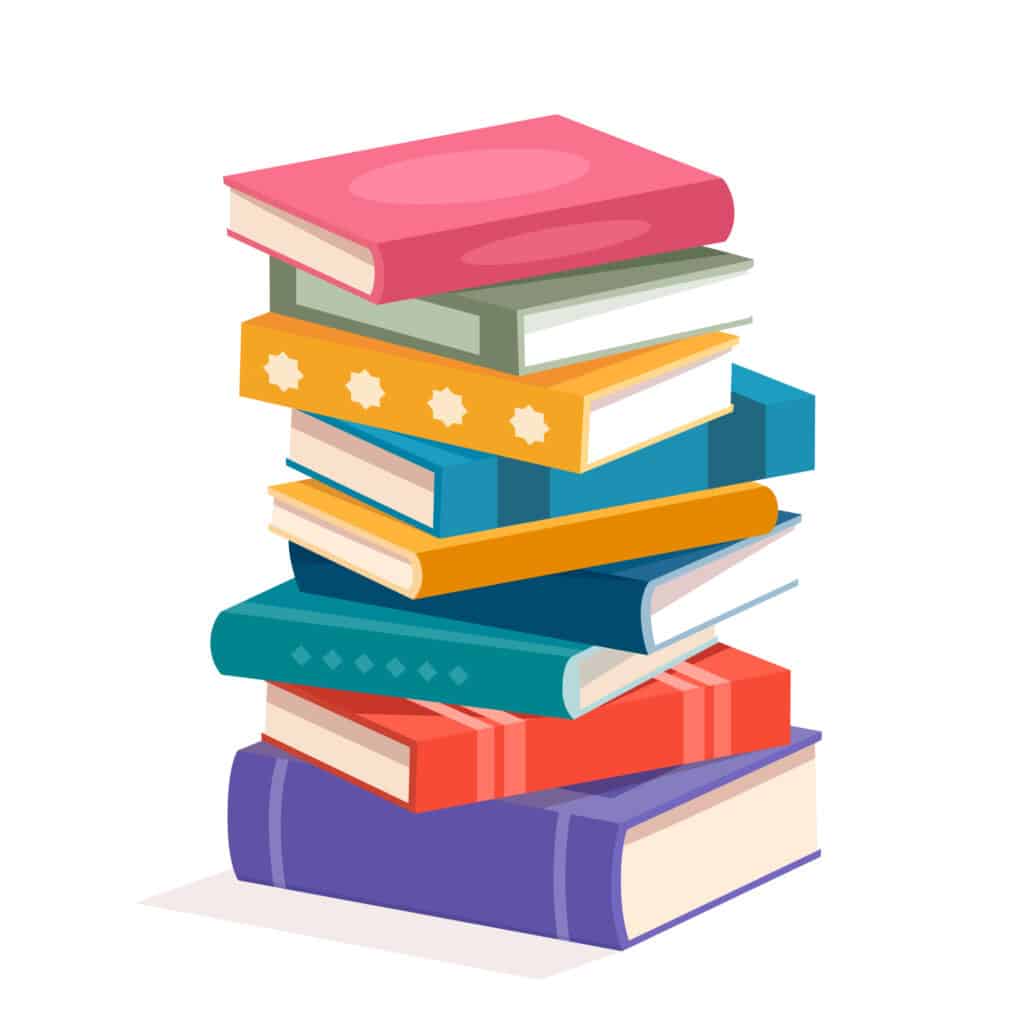
Distance Learning
Whatever your reason for learning from home, my distance learning courses designed for home education will help you to access high quality Computing education in a way that suits you.
Whether you enrol onto one of my small live classes, or follow a self-paced route, you’ll have personalised support from me as a specialist Computer Science teacher on hand throughout your course for formal marking, or informal questions.
Revision & Masterclasses
My online Computer Science masterclasses have a long track record of supporting students already studying at school & college to aim for top grades.
Access a pre-recorded single topic to help your revision, or join me live each week throughout year 11 & 13 in a small online class to revise the key topics to ace your exams!


1-2-1 Tuition
1-2-1 tuition allows you to work with me individually, supporting you online or in-person through lessons designed uniquely for you for KS3, GCSE, or A Level.
For Computer Science, I am currently taking reservations for my September 2024 waiting list for 1-2-1 tuition & fully booked for 2023/24. To reserve a space, please get in touch at hello@teachallaboutit.uk
Over the academic year, I also release ad hoc available lessons through my online booking platform. On here, you can also book spaces with my affiliate and student tutors for Maths, English, Computing & Art at our Worthing Tuition Centre.
Award Winning Tuition
TeachAllAboutIt was shortlisted as Small Business of the Year in 2021 by Worthing & Adur Business Awards, and awarded Sussex New Business of the Year in 2020 by Sussex University Business School. We were absolutely thrilled to be recognised for the work that we do with students and families both in Sussex and internationally.


We are delighted to announce that we are now an approved BCS Centre for the delivery and assessment of ICDL level 1 – 3. To enrol onto any of our free self-study ICDL courses, please use select your course here.

For more information or to book an exam, please get in touch.
The TeachAllAboutIt Worthing Tuition Centre
The TeachAllAboutIT Worthing tuition centre is based in West Worthing has been specifically designed to support students and independent tutors within an adaptable and comfortable environment that encourages progress and independence for all learners. A full explanation of our location and accessibility can be found here.
Students and tutors booking space in our tuition centre in Worthing will find a supportive purpose-built environment that enables independent tutors to provide quality education with the freedom of a co-working office and the safety of a school. The best of both worlds!
For training organisations wishing to run meetings or courses in the centre, please get in touch.
Additional Information for Lessons
Tuition should be an enjoyable and supportive experience for everyone involved. To enable this to happen, we have set out a few expectations for online tuition through TeachAllAboutIT. For full details, please see our Tuition Terms and Safeguarding & Academic Honesty Policies
We expect students to:
- Test your equipment before the start of your lesson (for online).
- Run an internet speed check using this as a minimum:
- Download >10Mbps
- Upload > 2Mbps
- Jitter <30ms
- Test that your headset earphones & microphone are working.
- I strongly recommend that all learners have access to a graphics tablet. We use these in our centre and can recommend these as a compact solution.
- Run an internet speed check using this as a minimum:
- Log in at the start of your lesson. If you arrive late to your lesson, the time will not be extended past the scheduled end time as this impacts on the students that follow you.
- Attend online tuition from an open room such as a living or dining room for the purposes of safeguarding
- Ensure that you are dressed as you would be for in-person tuition – we don’t expect you to be smart, but appropriately dressed!
- Come to your lesson with the necessary equipment (as a minimum, students should have a pen, paper, and calculator).
- Keep distractions to a minimum by muting mobile phones, switching off social media.
- We ask students not to bring food to lessons (including online), unless medically required.
As a student / parent, you can expect us to:
- Arrive to lessons on time unless in exceptional circumstances
- Provide a lesson ‘waiting room’ to ensure that only the expected participants join a digital classroom.
- Offer positive support and encourage you to be an independent learner through 1-2-1 work and resources.
- Work with you as an individual, but not complete work for you.
- Keep distractions to a minimum by muting mobile phones, switching off social media.
- Provide feedback to you within the lesson and in writing through your online feedback page on a regular basis.
- Record each lesson for the purposes of safeguarding.
- Recordings are held on a secure server for 30 days following the date of the lesson
- Recordings will never be shared unless requested by a parent or for the purposes of safeguarding a child
Important notes about our professional responsibilities:
- Under no circumstances will tutors complete homework / NEA work for you.
- Tutors will not enter into negative conversations about teachers. We request that any concerns are raised directly with the school.
- Where there is a genuine suspicion of academic dishonestly, work will not be authenticated and this will be reported to the relevant bodies
- Where grades are assessed by tutors on behalf of an assessment/exam centre as part of the 2021 examination series, under no circumstances will the awarded grade be disclosed to the student or parent
